VirtualBox remains the best free virtualization solution. The ability to manage several system states is particularly interesting and its interface is very simple and allows you to install a system in a few clicks. To install and recommend to test a host of operating systems!

What is virtualization for?
Virtualization solutions offer the possibility to install an operating system on a virtual machine using the resources of the host PC, and thus enjoying very good performance.
To do this, several solutions are renowned for their ease of use, such as VMware Workstation, Parallels Desktop or Microsoft Virtual PC SP1 2007.
The first two are paid and the last one is designed to use other versions of Windows.
Why download VirtualBox?
Edited and distributed free of charge for personal use by Oracle, VirtualBox is a type 2 hypervisor for creating a virtual machine in a few clicks. A host machine can include multiple virtual or guest machines with different operating systems.
VirtualBox is compatible with IBM OS, FreeBSD, NetBSD, macOS, Windows and many Linux distributions such as Ubuntu, Ubuntu or Mandriva.
How do I install a virtual machine with VirtualBox?
The creation of a virtual machine is simple and fast. After defining the machine name and operating system type, the user can choose the amount of RAM allocated, the type of hard disk (virtual or existing) and its size.
The options for a virtual machine then allow you to choose the optical disk or disk image that will be used to install the guest operating system. It is possible to set the amount of video memory, the number of dedicated processors, video acceleration as well as the different USB devices connected to the host machine.
Its advanced features:
One of the most popular features of VirtualBox is the ability to save snapshots of a virtual machine to save multiple states of the same system, ideal for testing purposes.
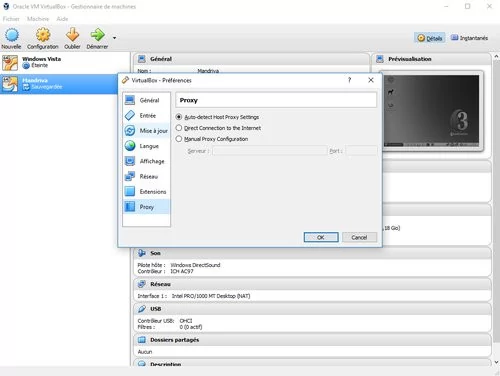
There are also several interesting features, including the possible interactions between the host machine and the guest: shared folders, drag and drop and shared clipboard. The software also offers video capture of a virtual machine, convenient for making presentations or tutorials.






