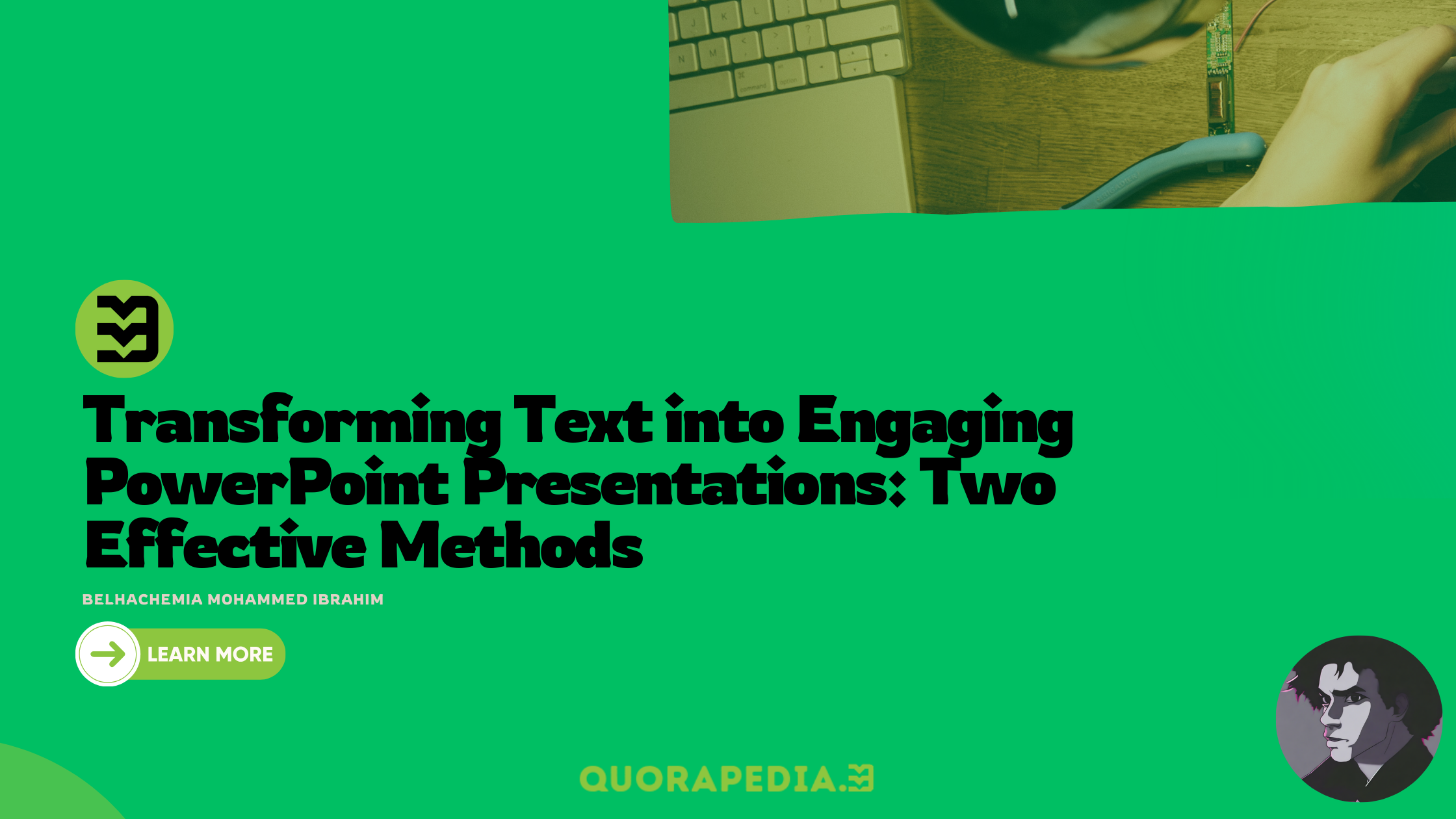In today's digital age, PowerPoint presentations have become a ubiquitous tool for conveying information in a visually appealing manner. Whether you're a student preparing for a class presentation or a professional delivering a business pitch, knowing how to effectively transform written text into engaging PowerPoint slides is a valuable skill. In this blog post, we'll explore two effective methods for turning your word text into compelling PowerPoint presentations.
Using command send to Powerpoint
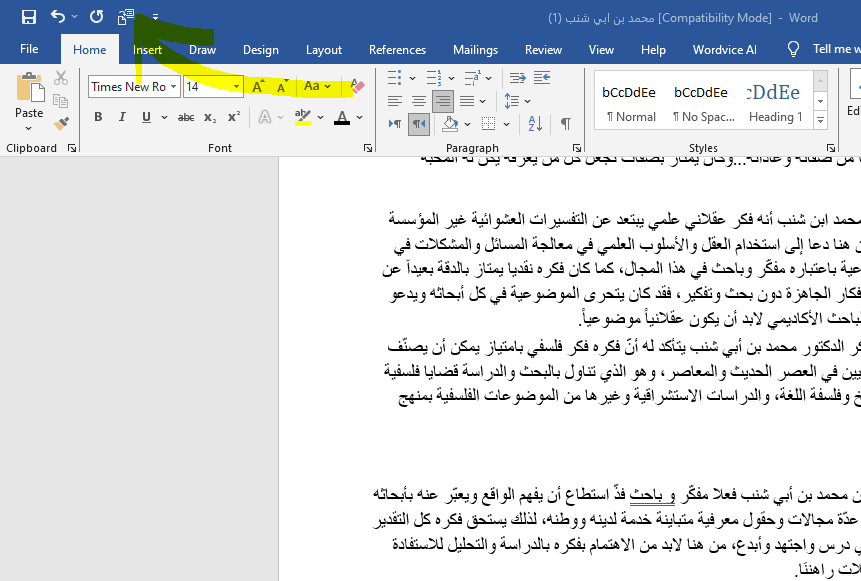
Next switch to all commands
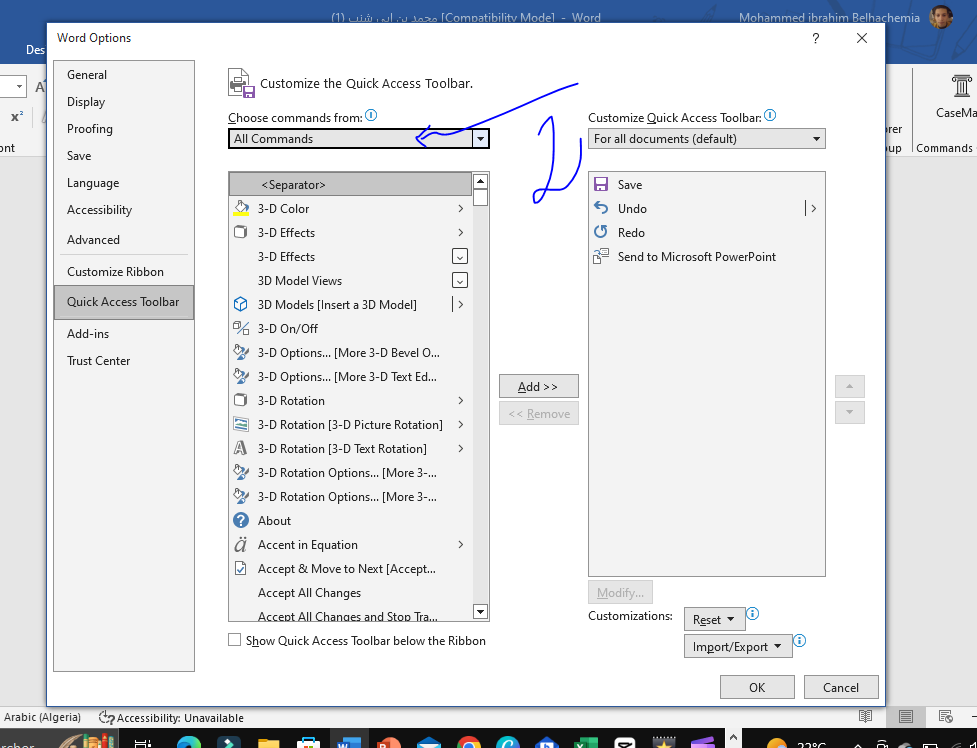
Find the command then add send to Powerpoint
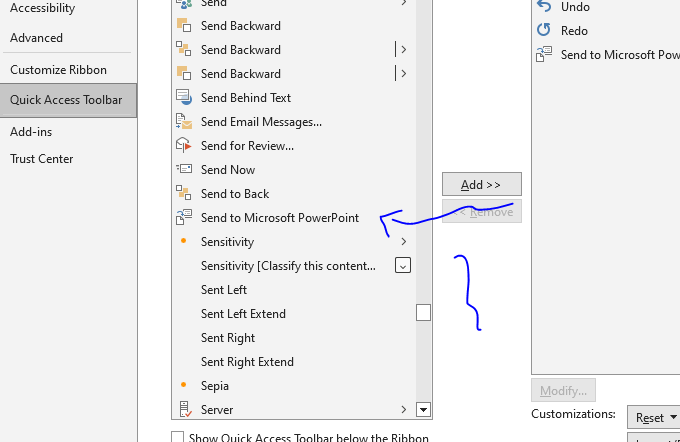
Finale step

- Outline Your Content: Before diving into PowerPoint, start by outlining your content. Identify key points, main ideas, and supporting details that you want to convey in your presentation. Organize your content logically to ensure clarity and coherence.
- Create Slide Structure: Once you have your outline, begin translating it into a slide structure. Each main point or idea should have its own slide, with supporting details and visuals included as needed. Keep slides concise and focused to maintain audience attention.
- Paste Text: Click inside the text box on the slide where you want to paste the copied text. Right-click inside the text box and select "Paste" from the dropdown menu, or press "Ctrl + V" on your keyboard to paste the text. The copied text will appear within the text box on the slide.
- Format Text: Format the pasted text as needed to align with your presentation design and style. Adjust font size, style, and color to ensure readability and visual consistency. Use bulleted lists, headings, and subheadings to organize the text and improve clarity.
- Enhance with Visuals: Complement the text with visuals such as images, charts, or graphs to enhance engagement and comprehension. Insert images or graphics that support the content of your presentation and reinforce key points.
- Review and Edit: Review the slide containing the pasted text to ensure accuracy, clarity, and visual appeal. Edit the text as needed to refine the message and remove any unnecessary or redundant information. Preview the slide in slideshow mode to ensure proper formatting and readability.
Generate the slide

By following these two methods, you can effectively transform your word text into engaging PowerPoint presentations that captivate your audience and effectively convey your message. Whether you prefer outlining and designing your slides from scratch or simply copying and pasting text directly into PowerPoint, these methods provide you with the tools and techniques needed to create impactful presentations that leave a lasting impression.